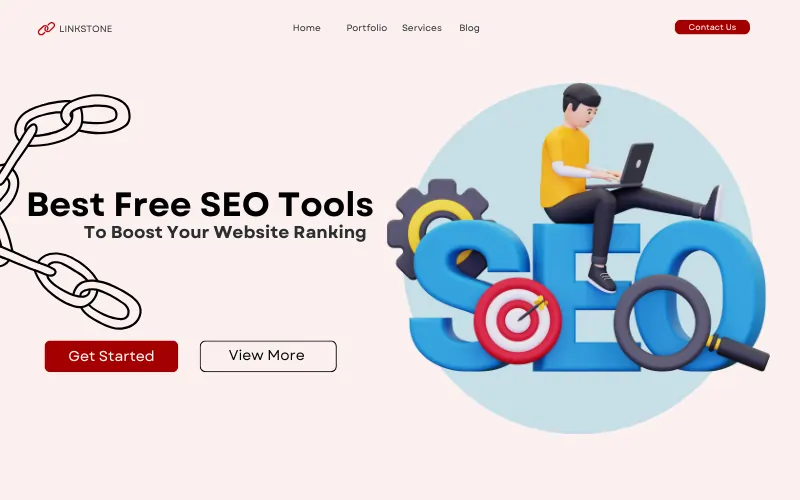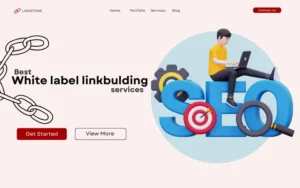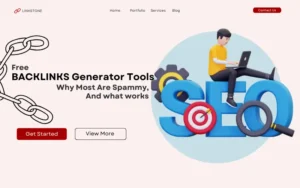SEO tools help you make your website better so that it can appear higher on Google search results. They give you important information about your site and your competitors. Utilising free SEO tools is an excellent way to begin enhancing your website without incurring expenses. They can also save you time by automating many tasks. Even small improvements can make a big difference in your rankings.
What Are SEO Tools and Why Are They Important?
SEO tools help you find problems and opportunities for your website. They tell you what keywords to use, check how fast your site loads, and see who is linking to you. Without these tools, it would be hard to understand what changes can help your site grow. They make decision-making easier by showing clear data. This helps you focus on actions that matter most.
How Free SEO Tools Can Help Beginners and Professionals
Free SEO tools are easy to use and still give valuable data. Beginners can use them to learn the basics of SEO. Professionals can use them to save money while still getting accurate results. They are a great starting point before investing in paid options. Many free tools offer features that can rival paid versions.
Best Free Keyword Research Tools
Google Keyword Planner: Find Search Volume and Competition Data
Google Keyword Planner shows how many people search for certain keywords. It also shows how hard it is to rank for them. This helps you choose the right keywords for your site. It’s a reliable choice for planning SEO campaigns. You can also use it to find seasonal trends in searches.
Ubersuggest: Easy Keyword Ideas for All Niches
Ubersuggest gives you a list of related keywords for any topic. It also shows traffic numbers and keyword difficulty. It’s simple and works for many industries. The tool is beginner-friendly and updates data often. You can also see content ideas based on popular searches.
Keyword Surfer: Keyword Data Directly in Google Search
Keyword Surfer adds keyword data right inside your Google search results. This means you don’t need to switch to another tool while searching. It’s quick and convenient for on-the-go research. This saves time when doing quick keyword checks.
Moz Keyword Explorer: Discover Keyword Difficulty and SERP Analysis
Moz Keyword Explorer helps you find new keywords and check how hard they are to rank for. It also shows what kind of content is already ranking. The interface is easy to navigate for all users. It’s great for exploring niche keywords.
QuestionDB: Find Content Ideas from Real Questions
QuestionDB collects real questions people ask online. This helps you create content that answers those questions. It’s perfect for generating blog ideas. It can also help you find unique topics with low competition.
AnswerThePublic: Discover Search Queries in Visual Format
AnswerThePublic shows search questions in a visual map. It helps brainstorm content ideas. The visual layout makes it easy to spot trending topics. It’s especially useful for content marketers and bloggers.
Best Free Backlink Analysis Tools
Ahrefs Webmaster Tools: Analyse Backlinks and Referring Domains
Ahrefs Webmaster Tools lets you see which sites link to yours. It also shows the quality of those links. This helps you plan better link-building strategies. It’s great for spotting harmful links too.
SEMrush Backlink Analytics: Track New and Lost Links
SEMrush Backlink Analytics helps you see new and lost backlinks over time. This helps you keep track of your link-building progress. You can also find potential partners. It’s ideal for monitoring competitor backlink activity.
Moz Link Explorer: Check Link Authority and Anchor Text
MozBac Link Explorer shows how strong your backlinks are. It also reveals the anchor text used in those links. This helps in understanding link quality. It’s good for checking the balance between branded and non-branded anchor text.
OpenLinkProfiler: Explore Backlink Data for Any Website
OpenLinkProfiler is free and gives you detailed backlink information. You can even download the data for analysis. It’s great for tracking competitor links. You can also check which pages get the most links.
Best Free SEO Tools for Website Audit & On-Page
Google Search Console: Monitor Site Health and Indexing
Google Search Console shows how your site is performing in search. It also alerts you to any indexing problems. This helps keep your site running smoothly. You can also submit sitemaps here.
Screaming Frog SEO Spider (Free Version): Technical Site Audit
Screaming Frog scans your website to find broken links and missing tags. It helps you fix technical SEO issues. The free version works well for smaller sites. It’s a must-have for site maintenance.
Sitechecker: Detect On-Page SEO Errors
Sitechecker shows errors in your titles, descriptions, and content. Fixing these can improve your rankings. It’s easy to use for quick audits. It also gives clear suggestions for improvement.
Netpeak Spider: Crawl and Audit Websites Efficiently
Netpeak Spider helps you find SEO issues quickly. It’s good for both small and large websites. The tool is fast and detailed. It’s useful for agencies and freelancers alike.
Best Free Rank Tracking Tools
SERP Robot: Track Keyword Positions in Google
SERP Robot checks where your keywords rank in Google. You can monitor changes over time. It’s simple yet effective. It’s great for quick updates on your rankings.
Wincher: Monitor Rankings and Competitor Data
Wincher shows your keyword rankings and compares them with competitors. This helps you understand your position in the market. It’s useful for spotting trends. It also sends ranking alerts.
Small SEO Tools Rank Checker: Quick Rank Tracking
Small SEO Tools Rank Checker is easy to use and gives fast ranking results. It’s good for quick checks. You can track multiple keywords at once.
SE Ranking Free Trial: Track Multiple Keywords at Once
SE Ranking lets you track many keywords during its free trial. This is useful for bigger projects. The data updates regularly. It also provides keyword grouping features.
Best Free SEO Tools for Content Optimisation
Yoast SEO (Free): WordPress Content Optimisation
Yoast SEO guides you in making your WordPress posts SEO-friendly. It checks keyword use, readability, and meta tags. The free version is powerful for beginners. It’s also easy to set up.
Rank Math (Free): Advanced SEO for WordPress Users
Rank Math offers advanced SEO settings for WordPress sites. It’s a good choice for detailed optimisation. It has a clean and modern interface. It’s known for its flexibility.
Grammarly: Improve Content Readability and Grammar
Grammarly checks your writing for spelling and grammar mistakes. Good grammar helps your site look professional. It also suggests style improvements. It’s available as a browser extension.
Hemingway Editor: Make Content Clear and Easy to Read
Hemingway Editor helps you write simply. It makes sure your sentences are easy to understand. It’s perfect for creating user-friendly content. It highlights complex sentences for revision.
Best Free Technical SEO Tools
Google PageSpeed Insights: Improve Website Loading Speed
Google PageSpeed Insights tests your site speed and gives suggestions to make it faster. It also shows mobile and desktop performance separately. Speed improvements can boost rankings.
GTmetrix: Detailed Speed and Performance Reports
GTmetrix shows speed performance and gives detailed improvement tips. You can compare results over time. It’s great for ongoing monitoring.
Mobile-Friendly Test: Ensure Mobile Optimisation
Mobile-Friendly Test checks if your site works well on phones and tablets. A mobile-friendly site ranks better in Google. It’s quick to run.
Schema.org Markup Generator: Add Structured Data Easily
Schema.org Markup Generator helps you add code so search engines can better understand your content. This can improve click-through rates. It supports many schema types.
Best Free Competitor Analysis Tools
SEMrush Free Plan: Analyse Competitor Keywords & Traffic
SEMrush shows what keywords your competitors rank for. You can use this to improve your strategy. It’s one of the most complete tools available. It also shows competitor traffic trends.
SimilarWeb: Discover Traffic Sources and Rankings
SimilarWeb shows where a site’s visitors come from. It also estimates traffic numbers. This helps you learn from competitors’ strengths. It’s useful for market research.
SpyFu: Uncover Competitor PPC and SEO Strategies
SpyFu reveals the keywords competitors use in both SEO and paid ads. It’s useful for finding new keyword ideas. It also tracks ad history.
BuzzSumo (Free Version): Find Top-Performing Content
BuzzSumo shows popular content in your niche. You can get ideas for your own posts. It’s great for content planning. It also shows the engagement metrics.
How to Choose the Best Free SEO Tool for Your Needs
When choosing an SEO tool, think about what features you really need. Try a few free tools to see which one works best for you. It’s often best to use more than one tool to get better results. Always pick tools that fit your skill level. The right tool can save you hours of work.
Conclusion: Make the Most of Free SEO Tools
Free SEO tools can help you grow your website without spending money. They give you the information you need to improve your site. By using them regularly, you can get better rankings and more visitors. Start exploring them today to see quick improvements. Consistent use leads to long-term success.